Adding a Ecowitt Data Source to WeeWX >>>
Configure Ecowitt
To manage the Ecowitt GW1000 Gateway you need to install the app onto your phone or tablet. On iOS this app is called WS View, if you haven't done so already download and install this app
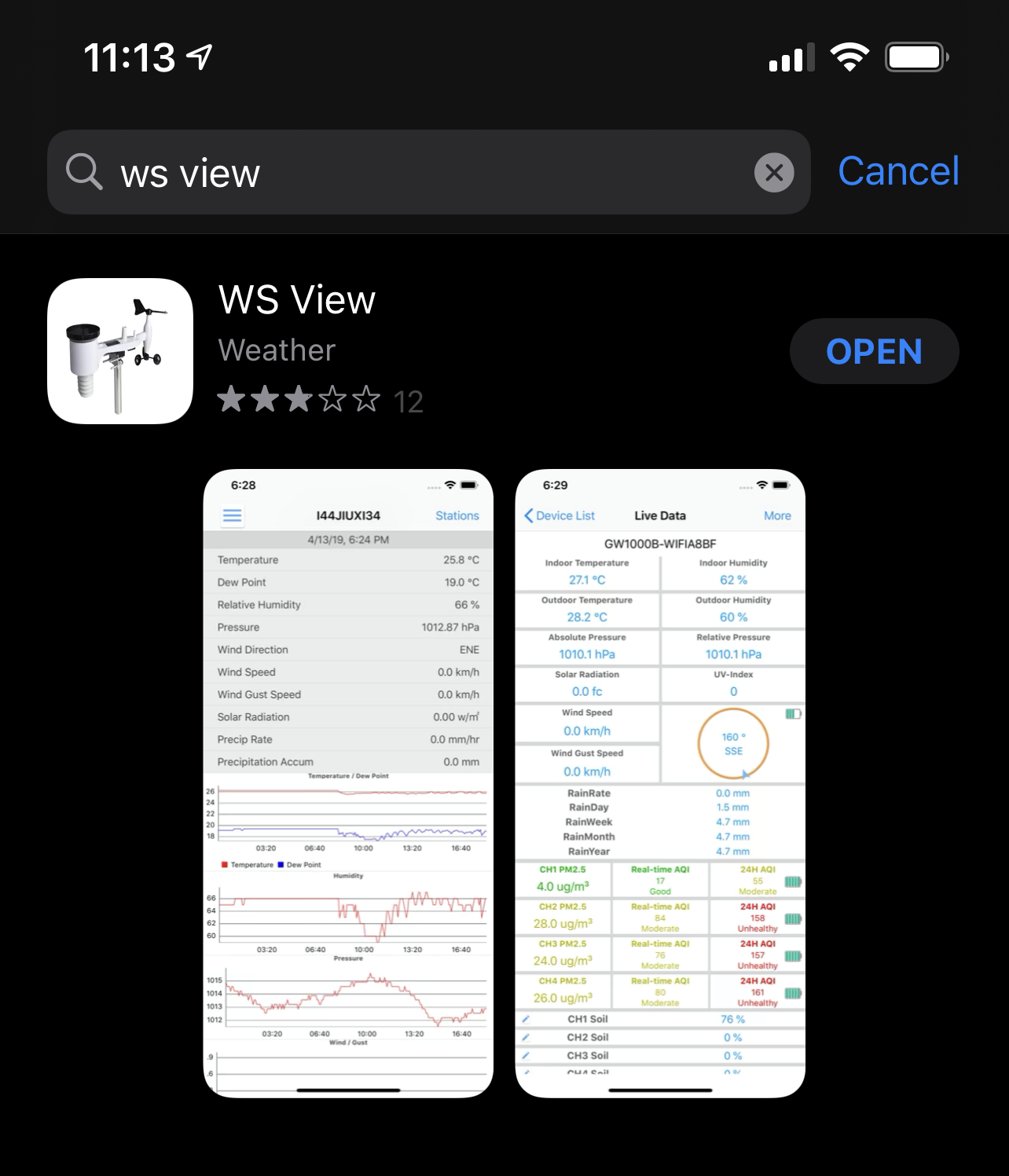
Then launch the app, select the button at the top left and select Device List, as long as your phone is connected to the same network as you GW1000 the Gateway should appear after a few seconds. Once it does select that also
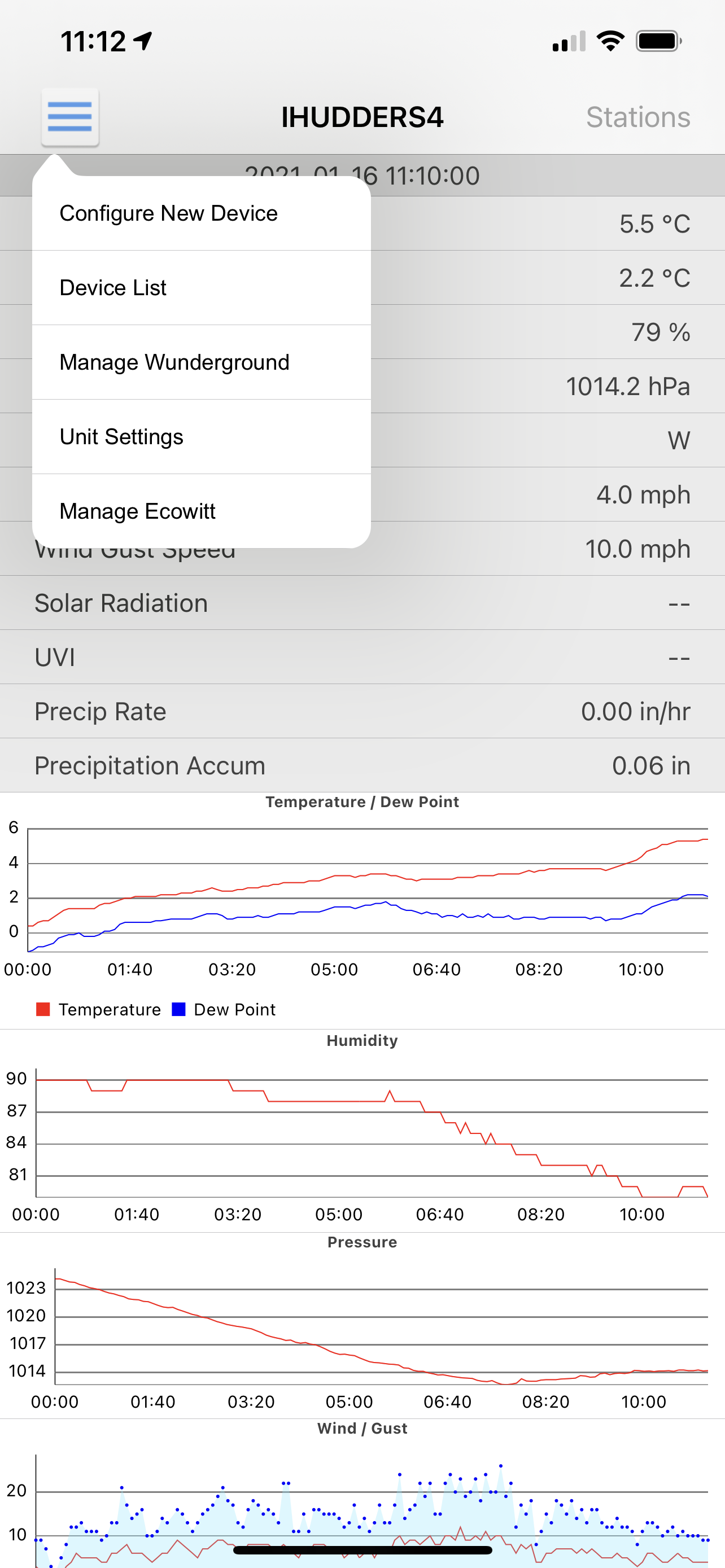
Once you have done that you should see the live data from your Ecowitt Weather Station, select More on the top right and select Weather Sercices
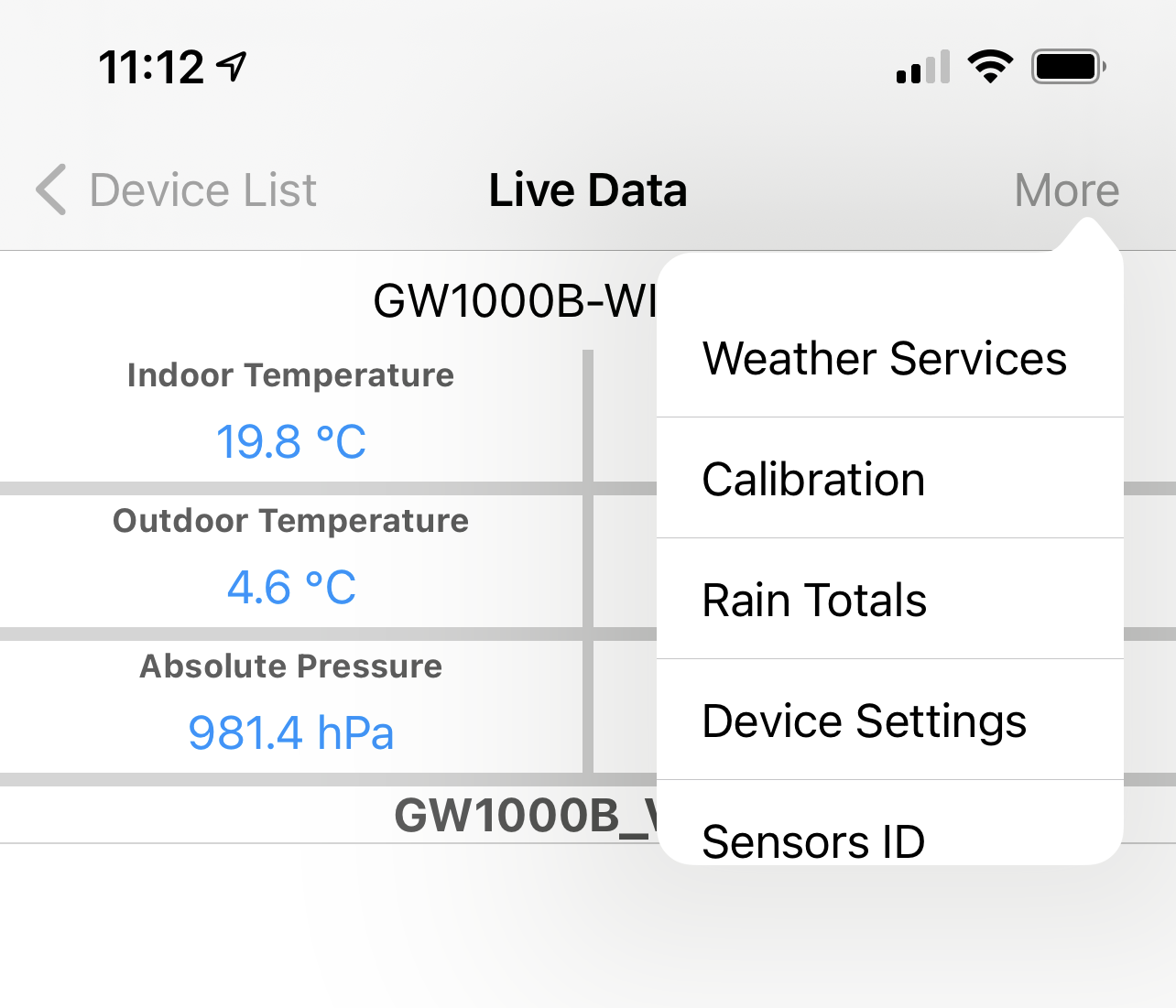
You should now be on the Ecowitt Upload Page, I have enabled this as I find it a usefull alternative place to store my weather data.
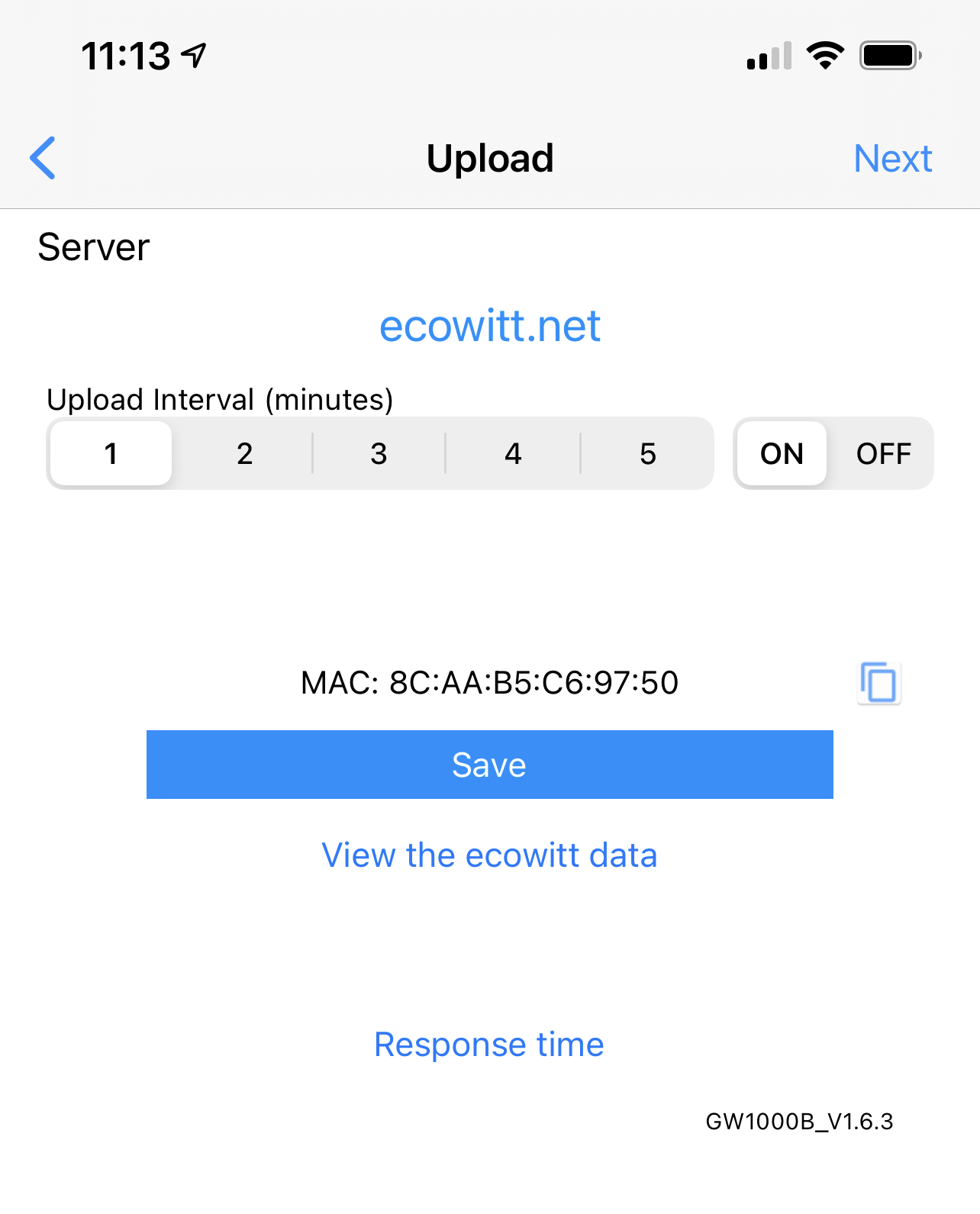
Select Next until you get to the Customised Upload page
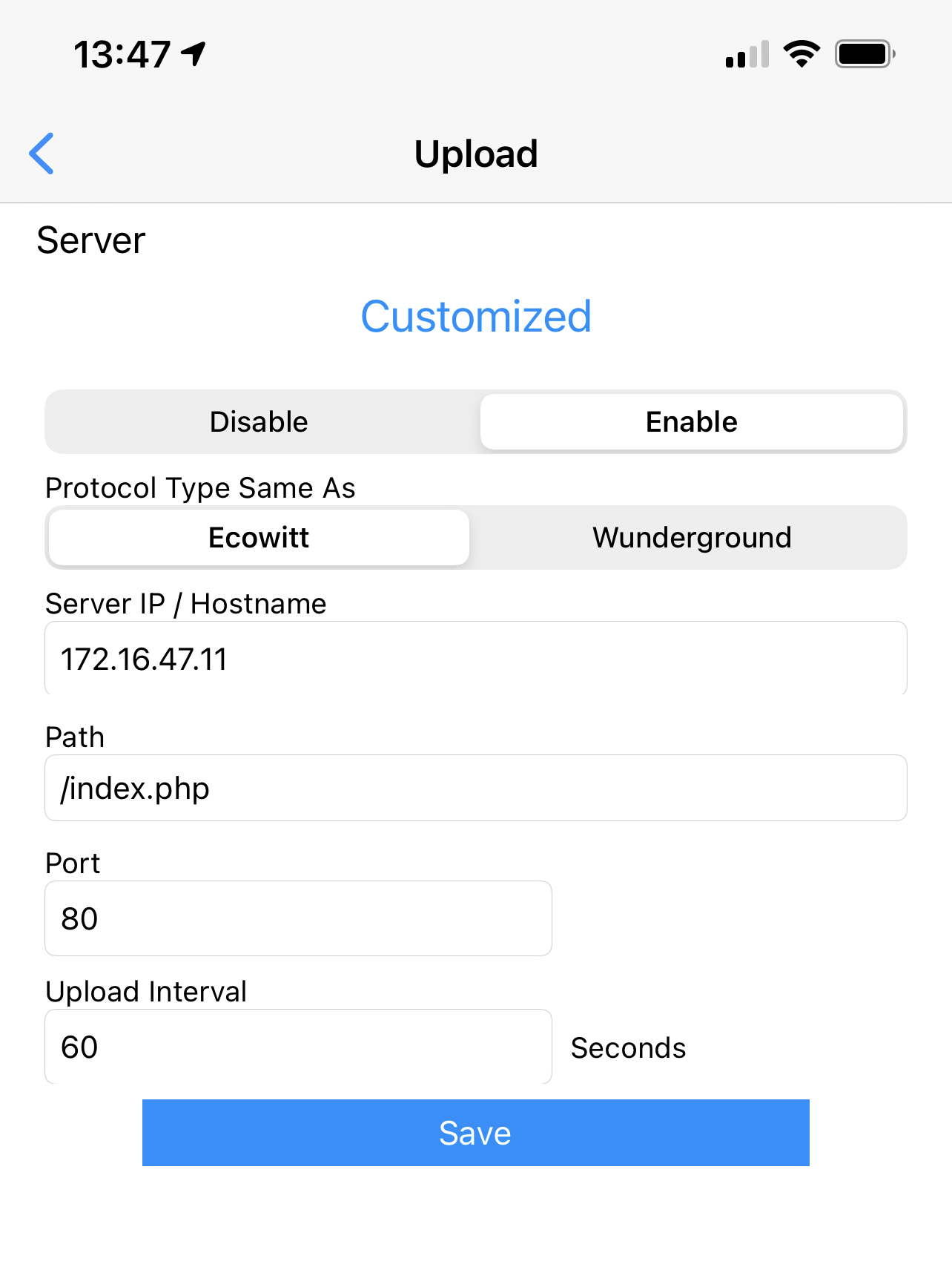
This is where you enter the data for the Rasberry PI website that you created earlier, most of the data should be self explanatory and index.php is the file we will create on the Rasberry Pi to accept the data from your Ecowitt Gateway